Responsive web design ensures your website looks great and functions seamlessly across many devices, offering an optimal user experience. Additionally, this is regardless of whether your visitors are on a desktop computer, smartphone, or tablet. Therefore, in this guide, we’ll walk you through building a responsive website from the ground up, complete with tool recommendations that will make your journey smoother and more successful.
Step 1: Choose a Content Management System (CMS)
Your initial step is to select the appropriate Content Management System (CMS). Moreover, a CMS is the foundational technology that empowers your website, serving as the backbone for content management and ensuring responsiveness across various devices.
A CMS provides an intuitive interface that enables you to create, edit, organize, and publish content without requiring advanced technical skills. Popular CMS options, such as WordPress, Joomla, and Drupal, offer diverse features and capabilities tailored to different project requirements. For instance, WordPress is celebrated for its user-friendly interface and boasts an extensive library of themes and plugins, making it a highly favorable choice for a wide range of web development projects.
In this crucial step, you’ll evaluate and compare CMS options to identify the one that aligns most seamlessly with your specific project needs and goals. Furthermore, the CMS you choose will influence the ease of content management and the effectiveness of your website’s responsiveness, so making a well-informed decision is essential.
Step 2: Select a Responsive Website Template or Theme
With your CMS in place, selecting a responsive website template or theme is the next crucial decision. Also, these templates serve as the starting point for your website’s design and layout. For instance, platforms like ThemeForest or TemplateMonster offer various responsive templates catering to a wide range of website goals, whether an e-commerce site, blog, or portfolio. So, carefully explore these options and choose a template that aligns seamlessly with your website’s objectives and aesthetics.
Step 3: Designing a Mobile-First User Interface
Responsive web design starts with a mobile-first approach. That means designing the user interface with mobile devices in mind from the outset. For example, tools like Sketch, or Figma are invaluable for creating responsive design mockups that adapt gracefully to various screen sizes. Therefore, emphasize clean and intuitive navigation, legible typography, and mobile-friendly touch elements to provide an exceptional user experience on smartphones and tablets.
Step 4: Implement Responsive CSS and Media Queries
Responsive web design’s technical foundation lies in applying CSS (Cascading Style Sheets) and media queries. Furthermore, these fundamental tools empower you to dictate how your website’s elements gracefully adapt to various screen sizes, ensuring a seamless user experience across devices.
CSS (Cascading Style Sheets):
CSS is a stylesheet language used to define web pages’ visual appearance and layout. Additionally, in responsive design, CSS is employed to specify how elements such as text, images, and navigation should behave as the screen size changes. For example, you can adjust font sizes, margins, and element positioning to optimize the website’s display on desktops and mobile devices.
Media Queries:
Media queries are a specific feature of CSS that allows you to conditionally apply styles based on device characteristics, such as screen width, height, or orientation. Therefore, by using media queries, you can craft rules that modify the layout and appearance of your website for different screen sizes. As a result, this ensures that your content remains readable and visually appealing across various devices.
CSS Frameworks like Bootstrap and Foundation:
To simplify implementing responsive design, you can leverage CSS frameworks like Bootstrap or Foundation. Moreover, these frameworks offer a collection of pre-built responsive design components, such as navigation bars, grids, and typography styles. Additionally, they provide a grid system that streamlines the creation of responsive layouts.
- Bootstrap: Bootstrap is a widely used CSS framework that offers a comprehensive set of responsive design components and a 12-column grid system. Also, it simplifies responsive web design by providing ready-made styling for buttons, forms, navigation menus, and more. In addition, Bootstrap also includes responsive utilities that allow you to hide or show elements based on screen size, enhancing the adaptability of your website.
- Foundation: Foundation is another CSS framework known for its flexibility and customization options. Furthermore, it provides a responsive grid system with various layout options, making creating complex, responsive designs easy. Not to mention, Foundation offers a range of pre-designed responsive components and a comprehensive set of Sass variables for fine-tuning your website’s responsiveness.
Implementation:
Write CSS rules within your chosen framework to apply responsive CSS and media queries. For instance, you can create media query rules that adjust the font size or hide certain elements on smaller screens. Furthermore, CSS frameworks like Bootstrap and Foundation have extensive documentation and examples to guide you. Include the framework’s CSS files in your project, and you can start utilizing their responsive features by adding classes and customizing styles to suit your design objectives.
Step 5: Mobile Testing and Debugging
As your responsive website comes to life, the next critical phase is rigorous testing across a spectrum of devices and browsers to guarantee an exceptional user experience. Additionally, this step is crucial for identifying and resolving potential issues arising from device types and browser variations.
Testing Across Devices and Browsers:
It’s imperative to evaluate your website’s performance on various devices, including smartphones, tablets, and desktop computers, and across different web browsers like Chrome, Firefox, Safari, and Edge. Furthermore, each combination of device and browser may interpret your website’s code differently, leading to discrepancies in rendering and functionality.
Testing Services:
To streamline this comprehensive testing process, consider leveraging testing services such as BrowserStack and BitBar. Moreover, these platforms can simulate various devices and browsers, allowing you to interact with your website as users would on different configurations. As a result, this enables you to identify potential issues and inconsistencies in real-world scenarios.
Identifying and Addressing Issues:
While conducting tests, identify issues related to layout, responsiveness, functionality, and compatibility. For instance, you may encounter problems with alignment, broken elements, or unexpected behavior on specific devices or browsers. Hence, it’s vital to document these issues systematically and prioritize them for resolution.
Effective Debugging:
Debugging identifies and rectifies issues in your website’s code. So, utilize browser developer tools built into modern web browsers to inspect elements, monitor console messages, and modify CSS styles in real time. Therefore, by isolating and debugging specific issues, you can fine-tune your website’s responsiveness and ensure a consistent user experience.
Testing Iteratively:
Mobile testing and debugging should be iterative throughout your web development journey. For instance, test early and often to catch issues as they arise and make corrections promptly. By doing so, you can ensure that your website functions seamlessly and consistently for all users, regardless of their devices and browsers.
Step 6: Page Speed Optimization
Page speed is critical for user experience and search engine optimization (SEO). Therefore, slow-loading websites can deter visitors and harm your search rankings. So, optimize page speed using tools such as Google PageSpeed Insights and GTmetrix. For instance, these tools analyze your website’s performance and provide actionable recommendations to improve loading times.
Examples of such recommendations may include:
- Optimize images by reducing file sizes and using modern formats like WebP to ensure faster image loading.
- Leverage browser caching to store website resources locally on users’ devices, reducing the need for repeated downloads.
- Minify CSS and JavaScript by removing unnecessary code, making these files smaller and quicker to load, enhancing your site’s speed and overall performance.
Conclusion:
Building a responsive website is not just a choice; it’s necessary in today’s digital world. Thus, by following these steps and harnessing the recommended tools, you can create a responsive web presence that delights users and ranks favorably in search engines. Also, a responsive website ensures that your content and services are accessible to a broad audience, setting the stage for online success. Finally, remember that responsive web design is an ongoing process, so monitor and refine your website to meet evolving user needs and expectations.
Ready to elevate your online presence with a professional website? Contact HuYu Media today and let’s turn your vision into reality!

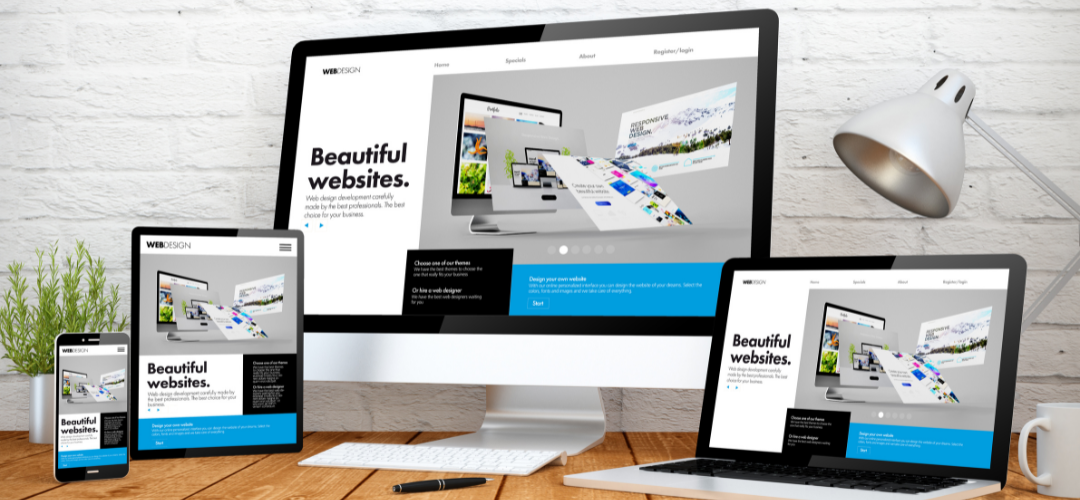
Recent Comments